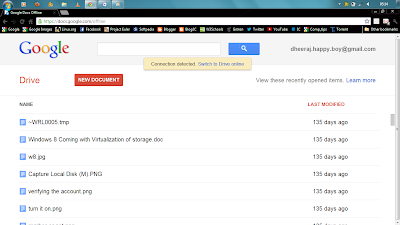| Offline Google Drive: Intelligent Computing |
Google Drive has made a really strong milestone for the Google and now Google had made some effort on Google Drive to make the GoogleDrive more than any other online storage. Yes Google drive had started making smarter changes to the Google drive’s UI and the super noticeable one was making the Google drive available offline.
Let’s see how you can configure this
For all the facility i assume you are using a latest version of Google chrome or Internet explorer or Firefoxon your computer.
And you must have switched to new UI of the site.
Open your browser and go to the address
Drive.google.com
Login to your Account using your Google account and password
Now you can see the list of your document online,
Search for the Gear button on the right upper corner of the Page and open the menu there
There you will find the new option for Set up Docs OfflineBeta
Select the option and you will face the pop up there for confirmation of the option, you can click on Continue
The Page will refresh then and you will notice a new Tab/Windows opened with address
Docs.Google.com/offline
What you can do in offline Google Docs
Google Docs in offline mode will show you list of the document you have stored online, like Document, spreadsheet, presentation and images,
You cannot create the New Document but the presence of the Red/pink button making hope that soon it will be available in the full version.
You can edit the document offline and view the spreadsheet. Once the connection is detected, you can sync your changes and even switch to the online mode.
So you can start using the introduce version of offline docs and drive. Hoping the features like editing and creating the docs offline and syncing it online will appear soon on the face of it.
http://Inteligentcomp.com