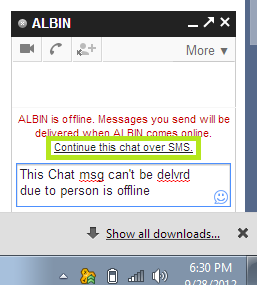Now you can chat with your friend even if they’re gone offline due to any internet problem on his side by Sending Free SMS from Gmail Account. Read more to know more.
Greet to my Reader, Gmail is not only the best Mailing service I ever used but also more than this, all the services from Google integrated with Gmail make it not only a mail service but also gives you lots more option from 100s of Google based services, like saving your heavy attachment to Google drive and all.
Well, getting to point, I am going to tell you the service of Gmail I recently came in touch with, yes Gmail to SMS.
What is Gmail to SMS service
As everyone of you know, you can chat with your contact while checking your E-mail, and share the file online. Now suppose one of your friend is chatting with you online on Gmail and suddenly he went offline due to any internet problem on your friends side, now your chat will be sent to them as a mail, and they can continue latter, but now you don’t have to wait for this,
While your friend got offline, Gmail offers you to continue your chat via sending your chat message via SMS.
How to enable Gmail to SMS chat service
By default this option should be enabled to your account, but in case you are not able to see the SMS option, you can do it manually.
>> Open Gmail and Log in to redirect to your Inbox.
>> On Upper right corner, click on Gear icon and Go to Settings.
>> Now get inside the Lab Tab.
>> Move your eye on the page by scrolling down to find the option Text Messaging (SMS) in Chat, Enable this feature and save the changes. Also you may opt to have to SMS in chat supplement gadget.
And you are done.
How much SMS you can send
By default this option should be enabled to your account, but in case you are not able to see the SMS option, you can do it manually.
>> Open Gmail and Log in to redirect to your Inbox.
>> On Upper right corner, click on Gear icon and Go to Settings.
>> Now get inside the Lab Tab.
>> Move your eye on the page by scrolling down to find the option Text Messaging (SMS) in Chat, Enable this feature and save the changes. Also you may opt to have to SMS in chat supplement gadget.
And you are done.
The Bottom line and Bonus tip for you
Gmail to SMS chat option will defiantly a great ad-on for all the Gmail Users and your chat won’t be interrupted anymore. You can earn more and more SMS yourself anytime. Just enter your number and send the SMS to your number, reply to SMS and get 5 SMS credit per reply. Enjoy and continue chat with friends. Comment your view if you like this one. Have great time to you, see you with next post.
Subscribe Author for Updates
http://Inteligentcomp.com