What is JavaScript Framework? Why do we need them?
JavaScript framework is an application framework written in JavaScript where the programmers can manipulate the functions and use them for their convenience.
Let’s start with why should we use, JavaScript frameworks? It’s perfectly possible to code without using them – but a well-chosen framework can make the work far easier. What’s more, they ‘re free and open-source, so there’s no risk in trying, now is there?
The best advantage of using JS frameworks is, it will increase your productivity. There are already pre-written and ready-to-use functions and patterns so you have to write less code manually. All components of the website do not need to be custom-made, so you can build and expand on pre-built ones.
Frameworks are more adaptable for the designing of websites, and hence, most website developers prefer them. These frameworks also make it possible for the programmer to code the application as device responsive. Let’s take a look at the Top 3 most popular JS Frameworks.
1. Angular
Angular (also referred to as “Angular 2+” or “Angular v2 and above“) is a TypeScript-based free and open-source web application framework led by the Angular Team at Google and by a community of individuals and corporations. In 2016, Google completely rewrote and re-released Angular to keep up with the increasing demands of the web.
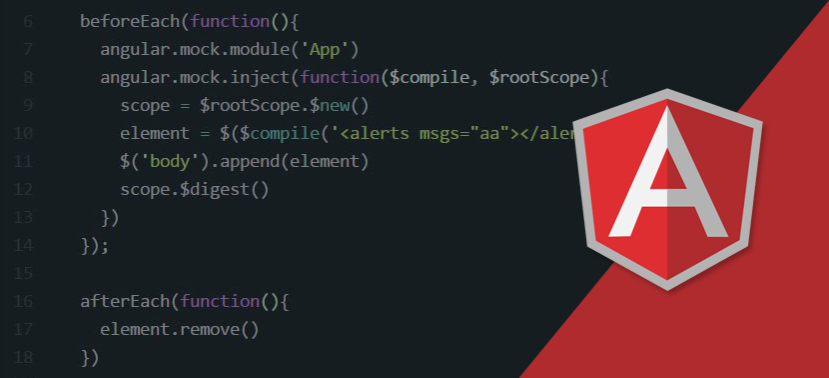
This development framework is known primarily because it gives developers the best conditions to combine JavaScript with HTML and CSS. Over half a million websites, such as google.com, youtube.com, etc., use Angular.
Angular JS and Angular Difference
AngularJs is very powerful JavaScript framework. It was released in October 2010. AngularJS based on Model View Controller (MVC) architecture and automatically handles JavaScript code suitable for each browser.
Angular(Angular 2.0 and later) is re-engineered and rewritten versions of AngularJS. AngularJs had a focus on controllers but, version 2 has changed focus on components. Components are the main building block of application. It supports features for speed in rendering, updating pages, and building cross-platform native mobile apps for Google Android and iOS.
Advantages of Angular
The advantages of Angular are −
- Consistency: Angular is a fully-fledged responsive web design framework. A key feature is that there is one suggested way to create a component, service, or module. In practice, this has the effect of creating great consistency throughout the code base – an important goal to strive for – and avoids the situation of other developers wondering how on earth something was built.
- Productivity: A welcome side effect of greater consistency is an improvement in productivity. Developers don’t need to spend valuable time trying to figure out what a function, utility, or component does, and once you have mastered how to write a component, writing another one is easy by following the same general guidelines and code structure.
- Maintainability: Angular supports superb code maintainability of code in several ways. Firstly, when moving up from one major version to another, all Angular-related packages are updated at the same time – this means that HTTP, Routing, and Angular Material are also included.
- Modular development structure: The modular nature of Angular means that developers can effectively divide code into modules. This allows for easy organization of app functionality and the creation of reusable chunks of code which can vastly reduce development time and cost.
Disadvantages of Angular
Though Angular comes with a lot of merits, here are some points of concern −
- Due to a layered architecture angular can end up being a slightly difficult framework to debug sometimes and people who are not used to n-tier architectures can find some of the concepts as abstruse.
- The concept of Dependency Injection is a pretty useful concept but something which developers more attuned to the traditional style of development can find a challenge.
- Due to two-way data binding, angular dom-manipulation can also lead to a performance tradeoff since the browser will be super busy manipulating the dom elements and will take a lot of the compute resources.
- Since to use angular you need to have javascript installed on your machine. If javascript is not available with the OS, which is the case in some and end-users will have to install it in order for angular application development and running the end application.
2. ReactJs
Created by Facebook, the React framework has earned popularity within a short period. It encourages the creation of reusable UI components, which present data that changes over time. Lots of people use React as the V in MVC. React abstracts away the DOM from you, offering a simpler programming model and better performance.
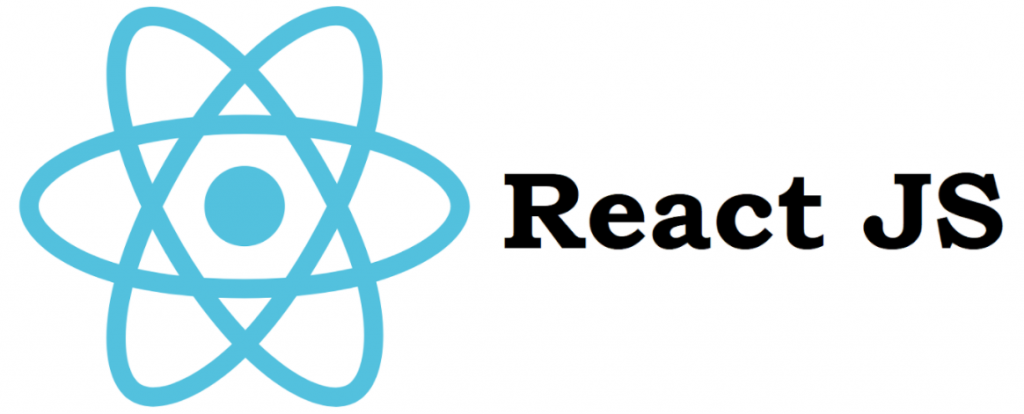
React can also render on the server using Node, and it can power native apps using React Native. React implements one-way reactive data flow, which reduces the boilerplate and is easier to reason about than traditional data binding.
React Advantages
- The React basically lets developers utilize individual parts of their application on both client-side and the server-side, without affecting the overall logic, which ultimately boosts the speed of the development process.
- The React code is easier to maintain compared to other js framework and its modular structure makes it very flexible. This flexibility, in turn, saves huge amount of time and cost to businesses.
- React JS was designed to provide high performance in mind. The core of the framework offers a virtual DOM program and server-side rendering, which makes complex apps run extremely fast.
- Deploying React is fairly easy to accomplish if you have some basic knowledge of JavaScript.
- React is not only for web Development, Facebook has already upgraded the framework for developing mobile native applications for both Android & iOS platforms.
React Limitations
- Covers only the view layer of the app, hence you still need to choose other technologies to get a complete tooling set for development.
- Uses inline templating and JSX, which might seem awkward to some developers.
3. Vue JS

Vue JS is an open-source JavaScript framework for creating Interactive and creative web interfaces. The focus is more on the view part, which is the front end. It is very easy to integrate with other projects and libraries. The installation of VueJS is fairly simple, and beginners can easily understand and start building their own user interfaces.
Advantages of vue js
- Vue JS is its small size. The size of this framework is 18–21KB and it takes no time for the user to download and use it.
- Vue JS is quite easy to understand. The user can easily add Vue.js to his web project because of its simple structure. It has a well-defined architecture for keeping your data, life-cycle methods, and custom methods separate.
- Vue JS facilitates them to integrate with the existing applications. This is because it is based on the JavaScript framework. You can go ahead and add Vue.js CDN and start using it.
- A great deal of flexibility is another advantage of Vue.js. It allows the user to write his template in HTML file, JavaScript file, and pure JavaScript file using virtual nodes.
- Vue JS facilitates two-way communications because of its MVVM architecture which makes it quite easy to handle HTML blocks.
Limitations of Vue JS
- Vue JS is not supported by a large community of active programmers. Moreover, the team that has developed Vue.js is also small resulting in limited support.
- Its creators are Chinese-American and they prefer the Chinese language over any other, which is not used in most of the countries. It creates a Language barrier.
- Sometimes the flexibility of Vue.js becomes an issue. There might be events when the over-flexibility of Vue.js can lead to more errors and make the project over complicated.
- Vue JS is new and still in the development phase so the support for many plugins is not available. But Vue.js can be combined with React or Angular to overcome this issue.
Conclusion
When it comes to web development, Javascript continues to be the dominant language, and therefore, we have several Javascript frameworks to choose from. Therefore, carefully study your project requirements before choosing your framework for your application as every framework comes with unique features that you may require during development. Apart from the features, also consider the learning curve, complexity, compatibility documentation, and community support.
Don’t try to do it all at once, pick a framework instead and get it perfect. You don’t need to learn all of them. You just need to learn at least one thing, so you can get started with something.

