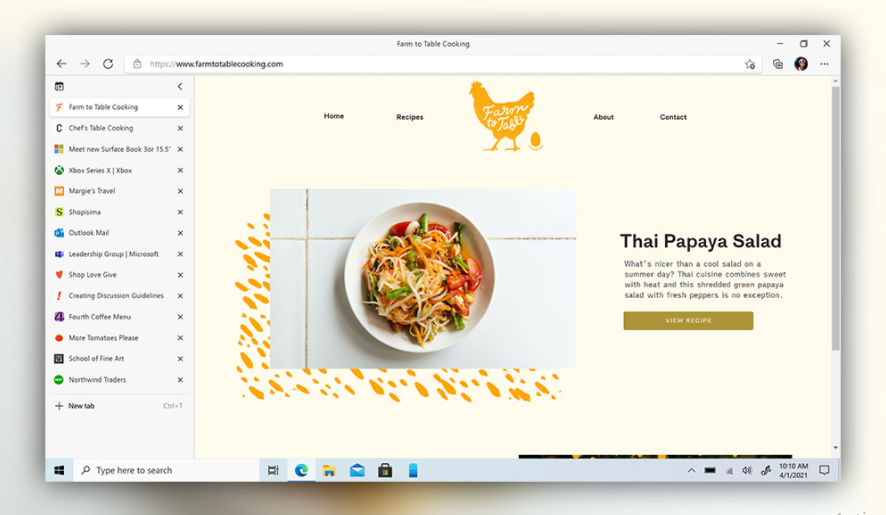Most of Us forget to close unused tabs while browsing other times we just need to keep many tabs open when we are working on something important. Too many tabs make things messy, be it closing the wrong tab or losing place when searching for something. If you too have been troubled by the overload of tabs while browsing, there is good news for you. The simple solution to this problem is a feature called Vertical Tabs.
The Vertical Tabs feature of Microsoft Edge puts you back in control of your web browsing, keeps you organized, and saves you from unwanted mistakes.
How Vertical Tabs Works in Edge
You can activate vertical tabs by simply tapping a new button on the upper left of the browser. These tabs do take up big-screen space, but you can easily free up space just by clicking on the little arrow at the top of the list to collapse the tabs to limit it to the width of the favicons.
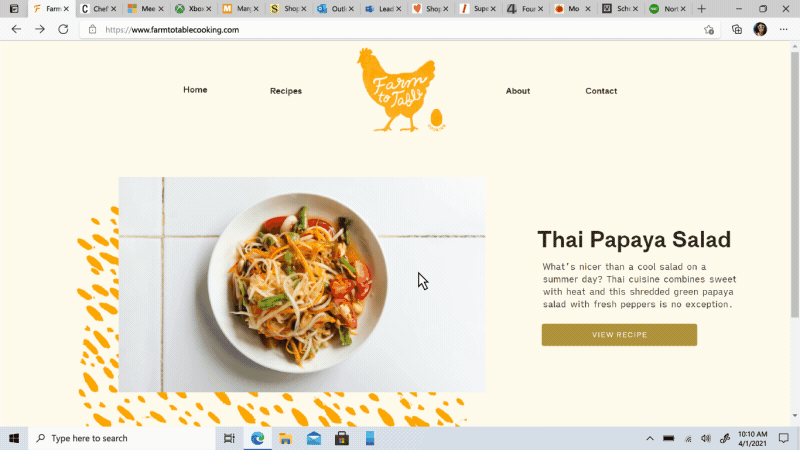
If you hover over the icons it will expand to show full lists of tabs and titles, which you can scroll through ad infinitum. It’s got even better with the latest beta of Microsoft Edge allowing you to regain a little more vertical space by hiding the tab a little from the top of your browser’s window.
Here we are explaining to you five important reasons – why all browsers should have Feature Vertical Tabs like Microsoft Edge.
1. Flows better with our Natural Browsing Habits
While browsing we are naturally scrolling or moving the mouse up and down, rather than scrolling left or right. Having Vertical tabs just makes more sense with most modern website layouts. With Vertical Tabs we are scrolling and where your eyes naturally go as you read through a webpage. Browsers with Vertical Tabs like Microsoft Edge flow better with we already work on the web. When we activate vertical tabs it moves the list of tabs out from the top bar of the browser, giving a neat, organized column on the left sidebar.
2. Keeps tabs identifiable
There’s a kind of strange, subtle stress associated with your tabs shrink smaller and smaller when are going into some deep research.
In Vertical Tabs list of websites is tiled up and down rather than left and right. Which makes it easier to click through and switch between tabs as you see fit. You also can fit more tabs this way, without shrinking down the tab names.
No matter how many bazillion tabs you open, it lets you see tab titles at once. You don’t need to hover over tabs individually just to see which tab is which. Full visibility of tabs makes it easy to identify and mute a noisy tab even if I have a bunch open.
5. Increase Efficiency and minimizes mistakes
Without the feature of vertical tabs, you need to drag your mouse all the way to the top of the screen and move left and right to choose between tabs. With the Vertical tab, you can do it more naturally, with a better fit for the 16:9 aspect ratio of your laptop screen. It’s also faster/easier to close multiple tabs in one go without accidentally closing the wrong tabs.
4. Keeps your attention where you need it the Most
Another common thing we do when browsing the web is keeping an eye on the tab we are currently using, so you see which tab is active. We have been doing this also in programs like Microsoft Word, where the title bar shows you the name of the document as well as whether your recent changes have been saved. Why can’t we have features like this in our web browsers?
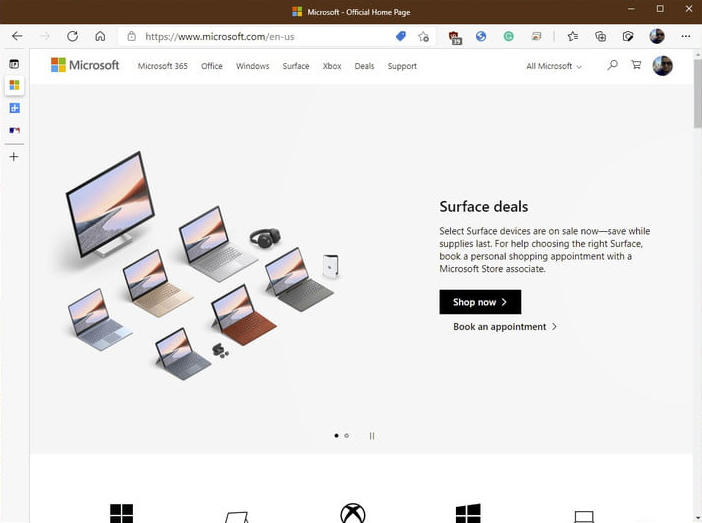
Microsoft Edge in Windows 10 offers you exactly this feature. It keeps the active tab front and center in your title bar. You’ll see the full title, the favorites icon, and the name of that tab and that tab only instead of staring at a screen with a long list of tabs as you’re working.
When you only have a few tabs open, You can find tab titles out of sight until you need them, This minimizes distractions.
You can move all inactive tab information out of your way and to the sidebar. This is very helpful when you have a lot of tabs open and are working on a research project or something that requires a lot of attention.
5. Cleaner and More Organized Tabs
Tab hoarding, or having a lot of tabs open, is common when web browsing, and this is what vertical tabs are designed to address. This feature allows you to more easily align your tabs in an order that you see fit. You won’t need to organize or rearrange the tabs as they are all easily identifiable anyway.
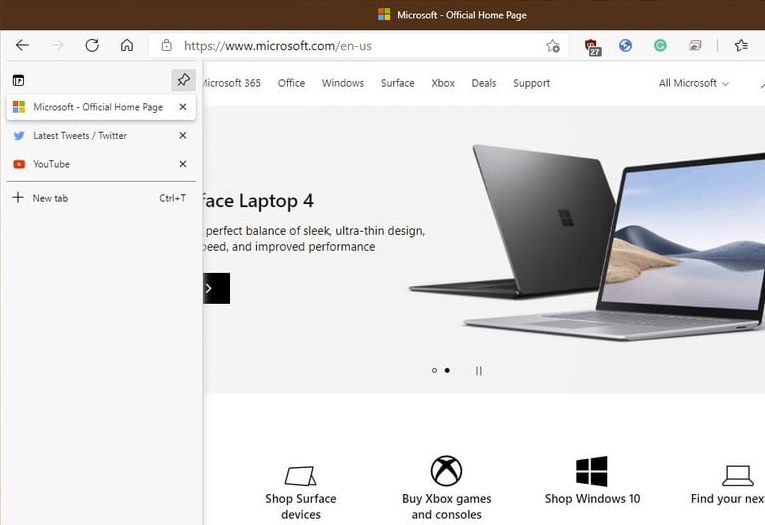
No matter how many tabs you have open, it stays manageable, especially now that Edge automatically sets unused tabs to sleep.
Add Vertical tabs to your browser using an extension
Vertical tabs are a native feature and work best in the new Microsoft Edge, But if you want to have this feature in your current browser, you can do this using extension. On Firefox, you can use Tab Center Reborn extension, that uses Firefox’s Sidebar API to move tabs vertically. On Google Chrome, you can try the Vertical Tabs extension.
Just keep in mind that, on Chrome, most of these extensions will not change the new tab bar. You’ll be having both the vertical tabs and horizontal tabs. These extentions do not offer you seamless function like Vertical Tabs in Microsoft Edge. However, since Microsoft Edge is based on Google Chrome’s open-source Chromium engine, We have some hope that one day vertical tabs might end up in the world’s most popular web browser as well.